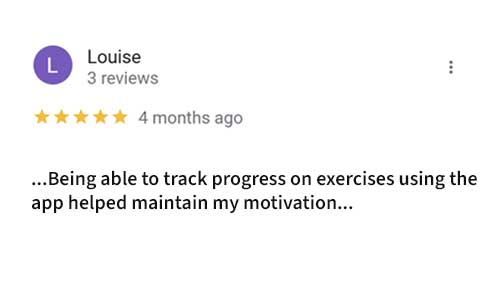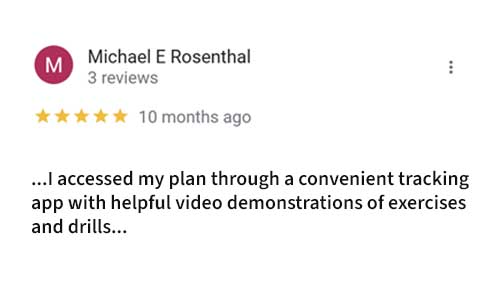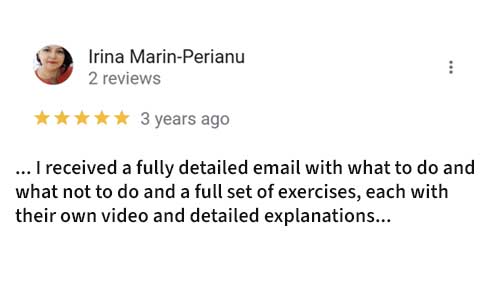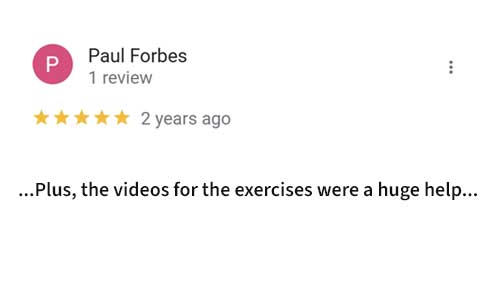Home exercise program software: Why Wibbi is our top choice for exercise prescription
- Maryke Louw
- Nov 15, 2024
- 5 min read
Updated: Jan 15
I have been using Wibbi as the home exercise program software for our physical therapy practice since 2010 (when it was still called Physiotec), and it has been a game-changer. It looks professional, saves our therapists time, and best of all, our patients love using the Wibbi home exercise program app. Here’s why I think it can do the same for you.

In this article:
I've also made a video about it:
You can try out Wibbi for free for 30 days with no further obligation if you use this link, and if you then subscribe, you will get a 50% discount on the first three months. Yes, we will earn a commission, but don’t let this deter you from reading on. 👉 I only recommend products that I use, genuinely believe in, and love.
Wibbi has all the basic features you would expect from home exercise prescription software, and they provide free training when you sign up, so I am not going to dig into the basics today. Instead, I want to highlight why they have managed to win over and keep me as a customer for over 14 years!
1. Massive exercise library (plus you can add your own ones)
With more than 20,000 exercise demo videos, Wibbi has one of the most comprehensive libraries to select exercises from, and they are constantly adding to it. It is divided into 18 modules, and you only subscribe to the ones you want (it costs very little to add more – see last section).
🌟 My favorite feature: You can add your own exercise videos and pics!
You know how sometimes you have to adapt an exercise in a special way for just one patient? With Wibbi, you can film it and upload it so that it is right there in the patient’s plan with their other exercises (and it’s available if you want to use it again for someone else). You can also make it available to the rest of your team.
This video gives you an idea of what the exercise library looks like:
If an exercise you use regularly is not in the library, you can send Wibbi a video with your exact instructions and they’ll film and add it for you. I’ve done this several times, and the turnaround time has been really quick; it is only when special equipment is needed that it can take a bit longer, but I just upload my own home video for my patients while I wait.
2. Time-saving hacks
Writing notes and creating tailored exercise programs can be sooooo time consuming and really lengthen your working day. Wibbi has several features that makes the process of creating and sending out home exercise programs quick and easy. These are my Top 4:
Create templates
If you see a lot of patients with a specific injury (we treat many Achilles tendon injuries, for instance) you can group together your favorite exercises for the various rehab phases in templates – basically creating targeted, relevant exercise pools from which you can quickly select.
This does not mean that you prescribe the same exercises to everyone! It just makes finding the right ones so much quicker; you can then delete the ones that are not relevant and maybe add one or two additional ones if necessary.
Also, this way you can save your desired instructions, sets and reps, and so on, not having to repeatedly enter the same info – just maybe edit it for that specific patient if necessary.

Save your own exercise instructions (even outside of templates)
All the exercises in Wibbi come with default exercise instructions, but these are often not exactly the way I want them. Fortunately, you can edit the instructions and save your version for future use.
🙌 And the really nifty bit about this is – it only saves it for you! So, every therapist in the clinic can have their own favorite instructions. If you do want to save it for the whole clinic, a template is the best place to do that.
Integrate Wibbi with your electronic notes system
Wibbi integrates with many of the top EMR (electronic medical records) systems out there. We use Cliniko for our notes (read our review of Cliniko here). Every time we create a new patient in Cliniko, they are automatically added to Wibbi, which cuts down on admin time.
Once we’ve created the patient’s exercise plan, we simply click “Send to EMR”, and a PDF of the plan is added to their notes in Cliniko. This means we don’t have to go and write out each exercise with sets and reps, etc.

So, the patient’s notes are complete from a legal perspective, and if another therapist has to see the patient, they can quickly check what exercises have been prescribed and what the exact instructions were without having to log into Wibbi.
Add info sheets
You can add info sheets about specific conditions to a patient’s account, so it’s available if they want to review it, and it doesn’t get lost in emails. Wibbi has many info sheets to choose from, but you can also upload your own ones that can be made available to the whole clinic for future use.
Quickly complete outcome measures
Wibbi has a range of standardized outcome measures that you can attach to your patient’s account. You can then ask your patient to complete it (they simply tick boxes) at specific intervals. The scores are saved in one place.
3. Our patients love it
The top things about Wibbi that our patients mention in their reviews of our practice include:
How convenient it is to access their exercises via the Wibbi App.
The tracking feature helps them stay motivated; it allows them to mark exercises as completed, add the sets, reps, and weights they used, and whether they had pain, etc.
How much they appreciate the clear video and text instructions.
The therapist can review the patient’s exercise log and notes in the tracker at any time. So, you can monitor their rehab on an ongoing basis and get a good idea of how diligently they’ve followed the plan and whether there are exercises that appear to be problematic.
4. Wibbi’s customer support is on the ball
I have always had quick and friendly support from the Wibbi team whenever I needed help. Even when a technical issue was clearly caused by something on my end, they would take time to help me figure it out.
They also offer free training for any new physios who join our team.
5. Excellent value for money
Wibbi’s price structure is very reasonable. At the time of writing, they were charging a flat fee of around £21, which gives you access to the basic exercise prescription software and one exercise module. Each extra module we want to activate adds £3.50 per month, and each extra user adds £3.50 to our monthly bill.
It has always been quick and frictionless for us to add and remove users and modules.
So, why not try out Wibbi's home exercise program software for free and see what it can do for your practice and your patients.

About the Author
Maryke Louw is a chartered physiotherapist with more than 20 years' experience and a Master’s Degree in Sports Injury Management. Follow her on LinkedIn and ResearchGate.